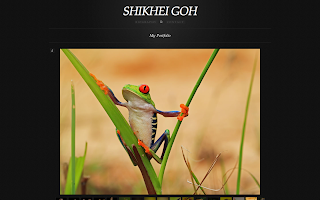So I have been going through a book by Scott Kelby on learning CS5 for Digital Photographers which can be found here,
Photoshop by Scott Kelby. (I don't get paid for you clicking on any links that I post, so don't worry you're not funding my morning bowl of Cheerios.) There has been so much to learn on working from Camera Raw, I have been spending a significant amount of time learning how to adjust for exposure, white balance, and contrast.
The following eleven photos deal mostly with adjusting for those things, along with my continuing fascination with HDR.
Click here for trial versions of Photomatix! All of these images are handheld without a tripod. So if a more experienced eye happens upon these images and they see something out of focus in an HDR image, then the absence of a tripod may be on the list of reasons. Please feel free to leave any comments in the comments section below!
All images shot with a Canon 60D with a kit lens EF-S18-135mm f/3.5-5.6 IS
Click on the images to see them in a larger format.
unedited image taken straight from camera
Statue of the Defenders and Emily Morgan Hotel: San Antonio, TX
f/22 -- 1/90 -- ISO 200 -- 31mm
I tried to cool down the temperature to get the sky a deeper blue. I also tried enhancing the exposure and brightness just to get the building to pop a little more.
HDR image of three bracketed images. Exposure: -2, 0, +2. Currently I use Photomatix Essentials for my merging. There are five main sliders to adjust the image: strength, color saturation, luminosity, detail contrast, and lighting adjustments. I am teaching myself, so right now I basically adjust the sliders until I get something that I like. Thankfully each of the sliders has a definition to understand what it is doing to the image. HDR is its own kind of art form that takes special skill to master. I do really like what I came up with from what I shot though.
unedited taken straight from camera
Statue of the Defenders: San Antonio, TX
f/22 -- 1/30 -- ISO 100 -- 18mm
Adjustments made were the white balance, brightness, contrast and clarity.
HDR Image. Exposure: -2, 0, +2
Merging my three images gave it a really cool feel as it were burning. Color saturation, luminosity and lighting adjustments were the key factors in achieving this result.
unedited taken straight from camera
The Alamo: San Antonio, TX
f/5.6 -- 1/750 -- ISO 100 -- 18mm -- Exposure -2, 0, +2
HDR Image
This was a lot of experimentation. I was trying out Photomatix Pro and for my current skill level it has a lot going on. I liked the color the building turned out but I felt it was a little over saturated and burnt.
I also couldn't figure out how to keep the richness of the building while bringing back the green of the trees.
HDR: same bracketed exposures from the image above but edited differently. I went back to Photomatix Essentials for this image. I was able to keep the trees feeling much more alive. In terms of control using different programs, right now I feel that less might be more.
unedited taken straight from camera
f/5.6 -- 1/45 -- ISO 100 -- 87mm
I'm not sure which image I like more. The unedited version above came out pretty nice. I changed the white balance to daylight and upped the contrast and clarity to try and bring out the fur on his body, which also made the grass and tree he was around seem darker.
f/3.5 -- 1/250 -- ISO 100 -- 18mm
I used a creative filter on my camera to get the blurred top and bottom effect. Other than that it is untouched. I liked how the larger aperture placed emphasis on the letters closest to the lens and slowly blurred out the running lines.
~~~~~~~~~~~~~~~~~~~~~~~~~~~~~~~~~~~~~~~~~
If you've made it this far, thank you very much for taking the time to browse through my post today. I plan to have another post in the next day or two, so keep checking back for new updates!